Sales presentations play a crucial role in closing deals and persuading potential customers to choose your product or service. A well-designed and delivered presentation can make all the difference in winning over clients and securing sales. It is not enough to simply have a great product or service; you must also be able to effectively communicate its value and benefits to your audience.
A sales presentation is an opportunity to showcase your expertise, build trust with your audience, and address any concerns or objections they may have.
It allows you to highlight the unique features and advantages of your product or service, and demonstrate how it can meet the specific needs of your potential customers. By presenting a compelling case for why your offering is the best choice, you can increase your chances of closing the deal.
The Role of PowerPoint in Sales Presentations
PowerPoint is a powerful tool that can greatly enhance your sales presentations. It allows you to create visually appealing slides that can effectively convey your message and engage your audience. With its wide range of features and capabilities, PowerPoint enables you to present information in a clear and organized manner, making it easier for your audience to understand and remember.
One of the key benefits of using PowerPoint in sales presentations is its ability to simplify complex information. By breaking down complex concepts into bite-sized pieces and presenting them in a visual format, you can make it easier for your audience to grasp the key points and understand the value of your offering. PowerPoint also allows you to incorporate multimedia elements such as images, videos, and audio, which can further enhance the impact of your presentation.
Knowing Your Audience: Tailoring Your Presentation to Meet Their Needs
To create an effective sales presentation, it is essential to understand your audience’s needs, preferences, and pain points. By taking the time to research and analyze your target audience, you can tailor your presentation to address their specific concerns and interests. This will not only make your presentation more relevant and engaging, but also increase your chances of success.
When adapting your presentation to match your audience, consider factors such as their industry, job role, level of expertise, and familiarity with your product or service. Use language and terminology that they can easily understand, and provide examples and case studies that are relevant to their specific situation. By demonstrating that you understand their challenges and can offer a solution, you will build trust and credibility with your audience.
Creating a Compelling Storyline: Structuring Your Presentation for Maximum Impact
A clear and concise storyline is essential for keeping your audience engaged and focused throughout your sales presentation. It provides a logical flow to your content and helps you communicate your message in a compelling and memorable way. When structuring your presentation, start with a strong opening that grabs your audience’s attention and clearly states the purpose of your presentation.
Next, outline the key points or benefits of your product or service, using supporting evidence such as data, testimonials, or case studies to back up your claims. Be sure to address any objections or concerns that your audience may have, and provide solutions or counterarguments to alleviate their doubts. Finally, end your presentation with a strong closing that summarizes the main points and includes a call to action, such as scheduling a follow-up meeting or making a purchase.
Designing Visually Appealing Slides: Tips and Tricks for a Professional Look
The design of your slides plays a crucial role in the overall impact of your sales presentation. Visually appealing slides can capture your audience’s attention, convey information more effectively, and leave a lasting impression. When designing your slides, keep in mind the following best practices:
– Use a consistent color scheme that aligns with your brand identity and creates a professional look.
– Choose fonts that are easy to read and avoid using too many different fonts in one slide.
– Use images and graphics to illustrate your points and make your presentation more visually engaging.
– Keep your slides uncluttered and use white space to create a clean and organized look.
– Use bullet points or numbered lists to break down information into smaller, more digestible chunks.
Using Multimedia: Adding Video, Audio, and Images to Enhance Your Message
Incorporating multimedia elements such as videos, audio clips, and images can greatly enhance the impact of your sales presentation. These elements can help you tell a story, demonstrate the benefits of your product or service, and engage your audience on a deeper level. When using multimedia in your presentation, consider the following tips:
– Use videos to showcase product demonstrations, customer testimonials, or success stories.
– Incorporate audio clips to add emphasis or emotion to certain parts of your presentation.
– Use high-quality images that are relevant to your content and help illustrate your points.
– Ensure that any multimedia elements you use are properly formatted and play smoothly during your presentation.
– Use multimedia sparingly and strategically, so as not to overwhelm or distract your audience.
Interactive Elements: Engaging Your Audience with Polls, Quizzes, and Games
Adding interactive elements to your sales presentation can help keep your audience engaged and actively involved in the conversation. Interactive elements such as polls, quizzes, and games can make your presentation more interactive and memorable. They can also provide valuable insights into your audience’s preferences and needs. When incorporating interactive elements into your presentation, consider the following tips:
– Use polls or surveys to gather feedback from your audience or gauge their interest in certain topics.
– Include quizzes or interactive exercises to test your audience’s knowledge or understanding of your product or service.
– Incorporate games or simulations that allow your audience to experience the benefits of your offering firsthand.
– Make sure that any interactive elements you use are easy to understand and navigate, and do not distract from your main message.
– Use interactive elements strategically, and ensure that they are relevant to your content and objectives.
Data Visualization: Presenting Complex Information in an Easy-to-Understand Format
Presenting complex information in a clear and easy-to-understand format is essential for keeping your audience engaged and ensuring that they grasp the key points of your presentation. Data visualization can help you achieve this by presenting data and statistics in a visual format that is easier to comprehend. When presenting complex information, consider the following tips:
– Use charts, graphs, or infographics to present numerical data in a visual and easily digestible format.
– Highlight the key takeaways or trends in your data, rather than overwhelming your audience with too much information.
– Use color coding or visual cues to draw attention to important points or comparisons.
– Keep your data visualizations simple and uncluttered, and avoid using too many different types of visuals in one slide.
– Provide explanations or interpretations of your data to help your audience understand its significance.
Tips for Delivery: Public Speaking Techniques to Keep Your Audience Engaged
Even with a well-designed presentation, the way you deliver it can greatly impact its effectiveness. To keep your audience engaged and attentive throughout your sales presentation, consider the following best practices for public speaking:
– Practice your presentation beforehand to ensure that you are comfortable with the content and flow.
– Use confident body language, such as maintaining eye contact, standing tall, and using gestures to emphasize key points.
– Speak clearly and at a moderate pace, ensuring that everyone in the room can hear and understand you.
– Vary your tone of voice and use vocal inflections to add emphasis and keep your audience interested.
– Encourage audience participation by asking questions, inviting feedback, or allowing for Q&A sessions.
Overcoming Common Presentation Pitfalls: Avoiding Death by PowerPoint
While PowerPoint can be a powerful tool, it is important to avoid common pitfalls that can detract from the effectiveness of your sales presentation. To avoid “death by PowerPoint,” consider the following tips:
– Keep your slides concise and focused, avoiding excessive text or information overload.
– Use visuals and graphics to support your message, rather than relying solely on text.
– Limit the use of bullet points and instead use visuals or diagrams to convey information.
– Avoid reading directly from your slides; instead, use them as a visual aid to guide your presentation.
– Use animations and transitions sparingly, and only when they enhance the overall flow and impact of your presentation.
Taking Your Sales Presentations to the Next Level with PowerPoint
In conclusion, effective sales presentations are crucial for closing deals and persuading potential customers to choose your product or service. PowerPoint is a valuable tool that can greatly enhance your sales presentations by allowing you to create visually appealing slides and incorporate multimedia elements.
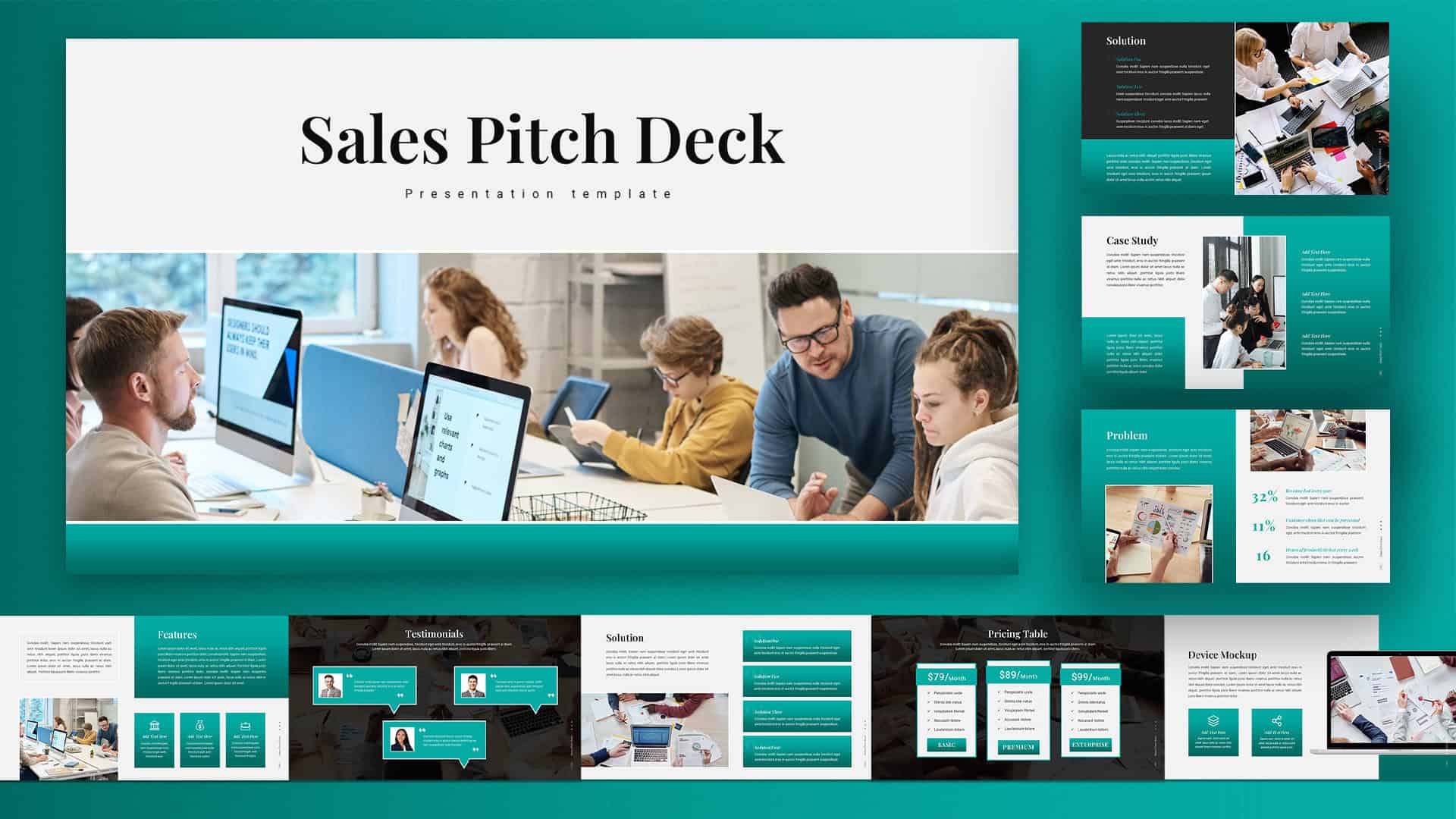
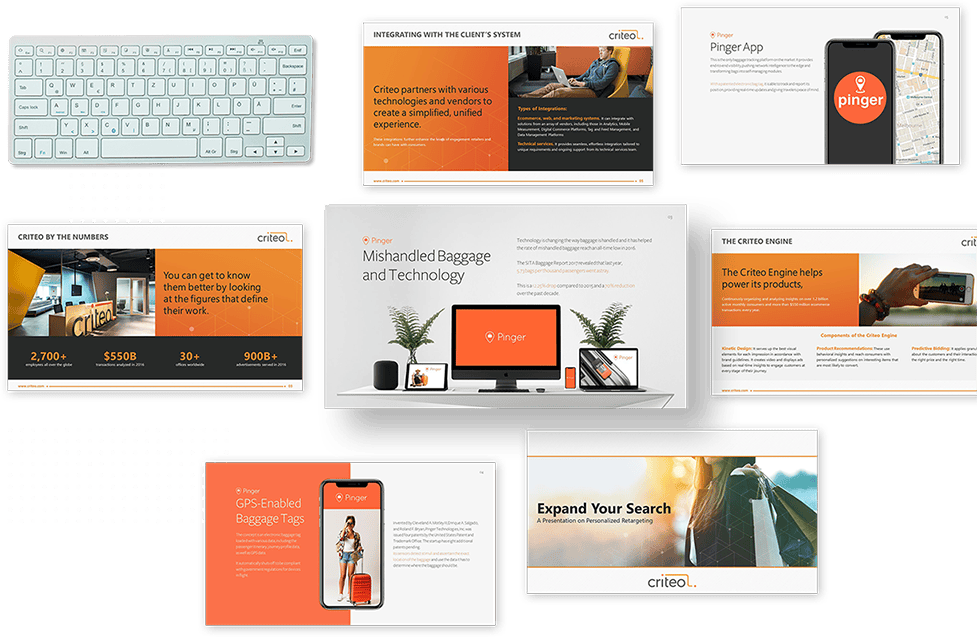

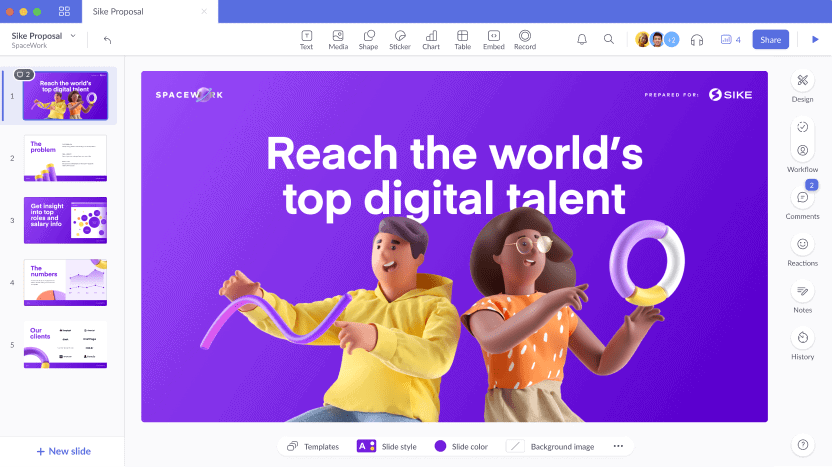
Leave a Reply