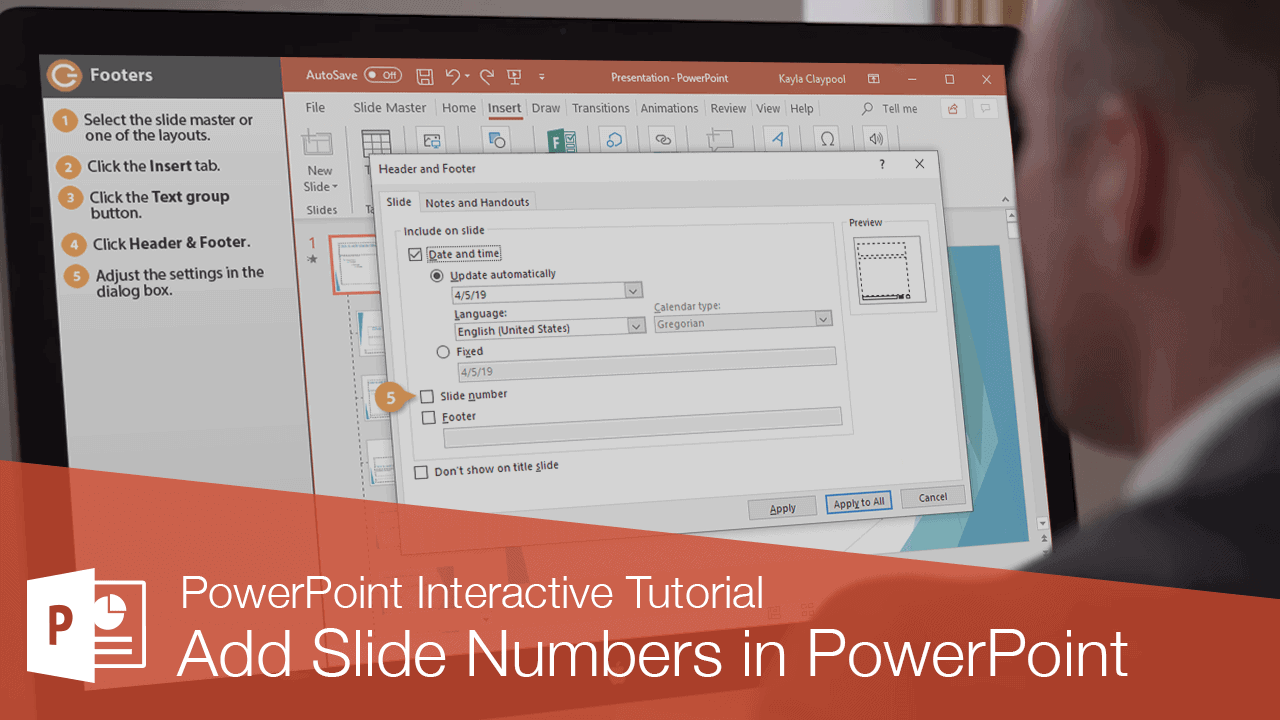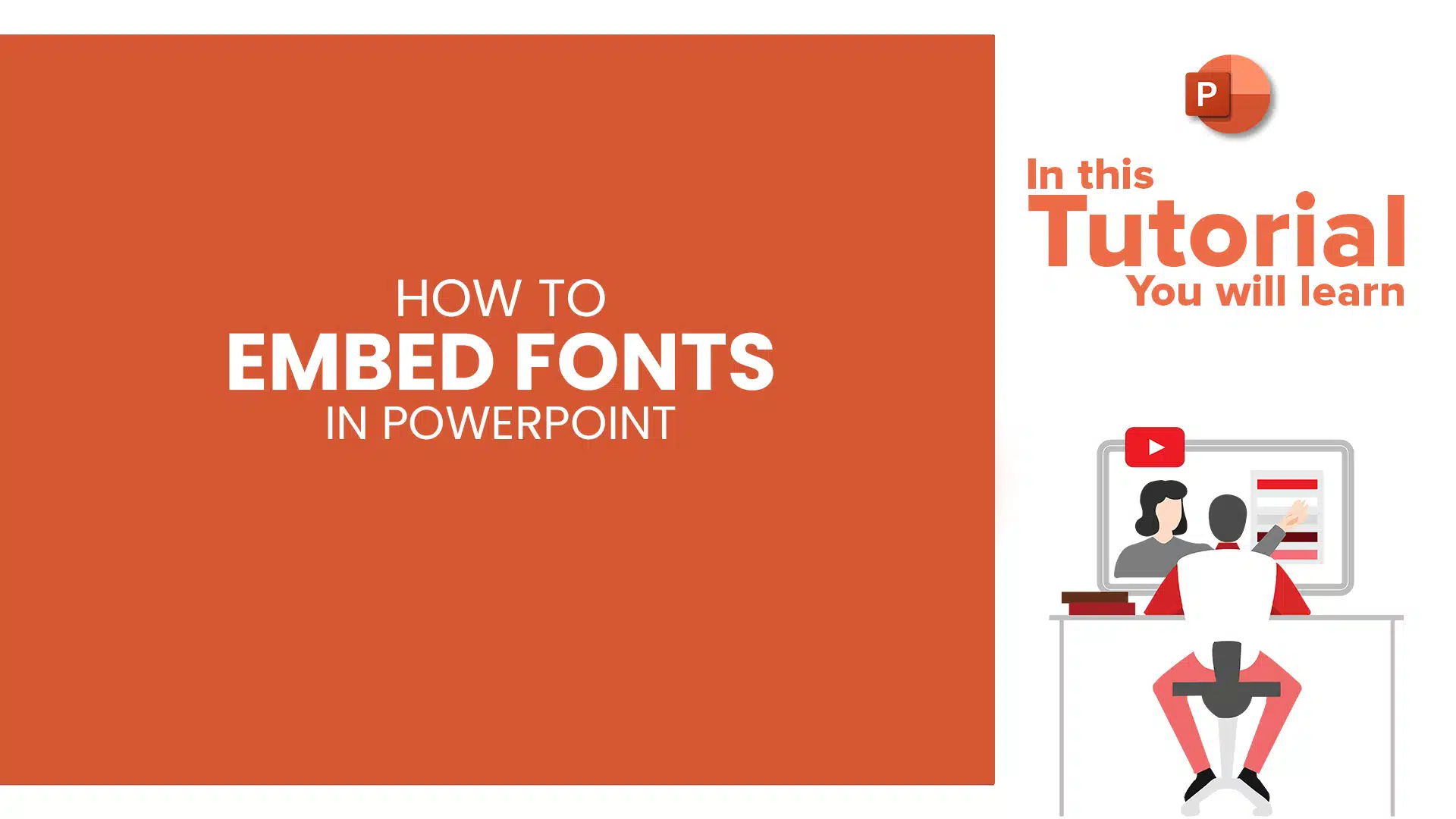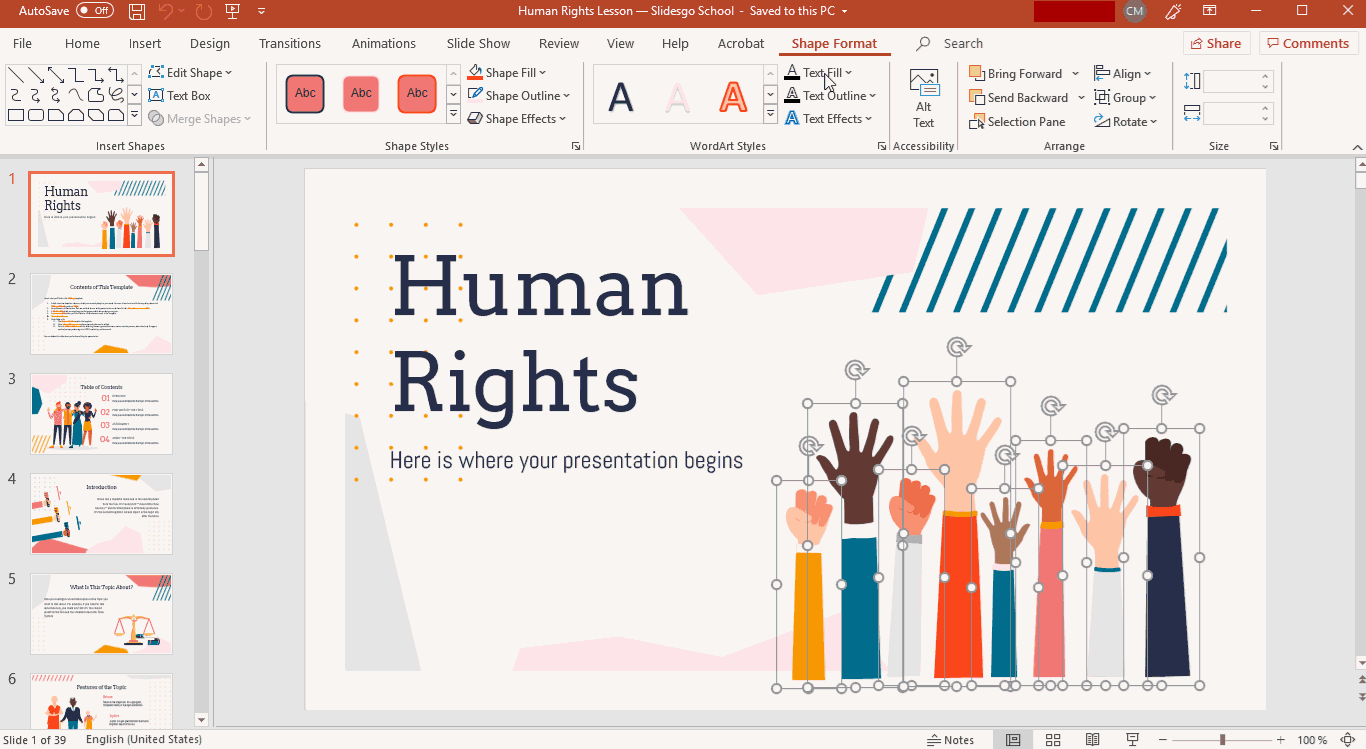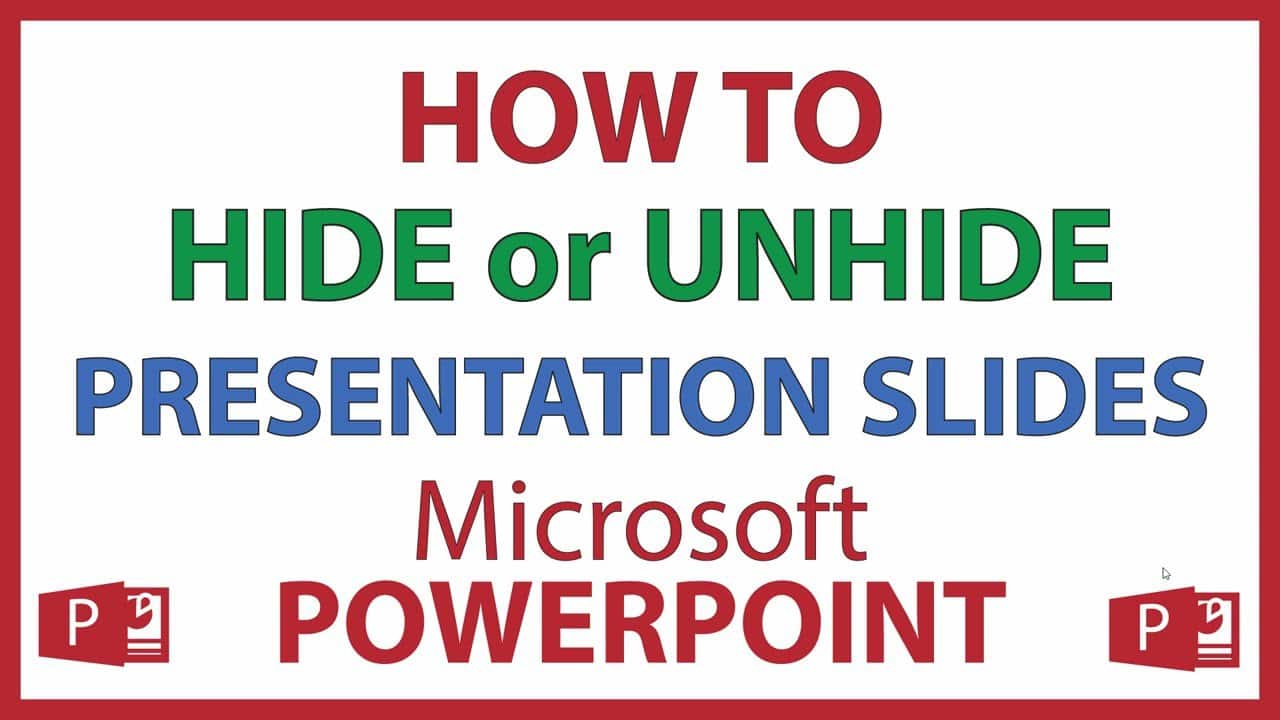Category: How-to Guides
-
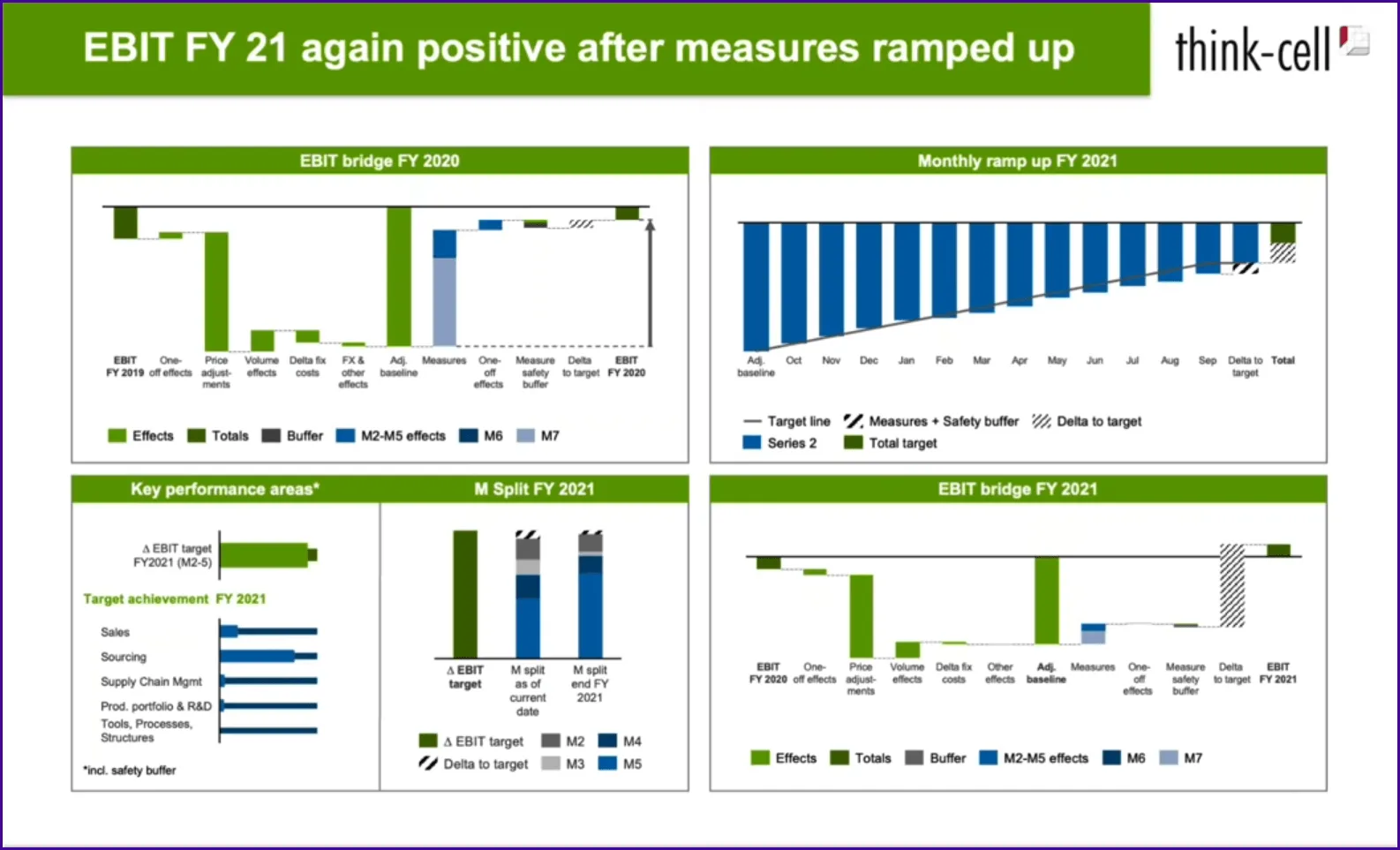
How To Use Thinkcell In Powerpoint? Read these tips!
Looking to enhance your PowerPoint presentations with professional-looking charts and graphics? Discover how to insert, edit, customize, and animate charts easily. Elevate your PowerPoint presentations with ThinkCell. To use ThinkCell in PowerPoint, install the ThinkCell add-in, which enables advanced chart creation and data visualization functionalities, enhancing the presentation capabilities within PowerPoint. Key Takeaways: Easily create…
-

How To Start Presentation In Powerpoint? Read these tips!
How To Start Presentation In Powerpoint? Begin your PowerPoint presentation with a compelling hook or engaging question to capture the audience’s attention and set the tone for your topic. Stay for valuable advice and tips for a successful presentation! Key Takeaways: Plan your presentation carefully and choose an appropriate design template to engage your audience.…
-
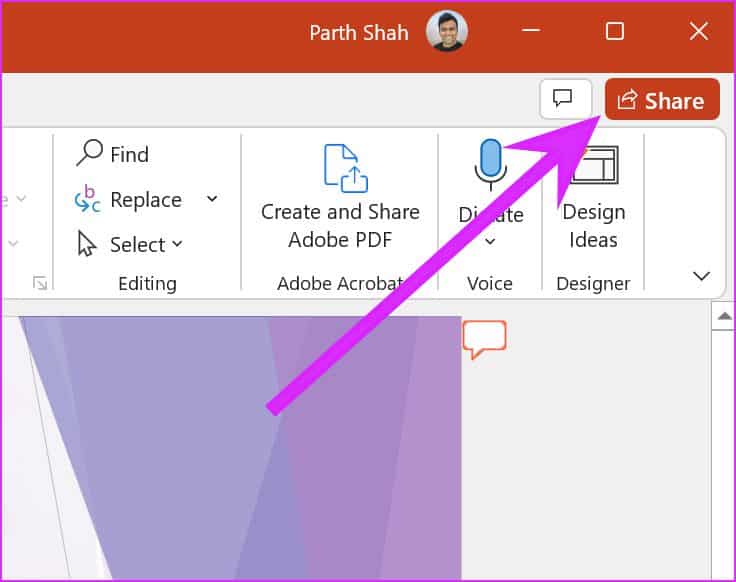
How To Work Together In Powerpoint?
How To Work Together In Powerpoint? To collaborate in PowerPoint, utilize the “Share” button to invite others to view or edit the presentation, enabling real-time collaboration and simultaneous work on the same document. Collaboration is crucial in today’s fast-paced and interconnected world, even when creating presentations in PowerPoint. We will discuss the importance of collaboration…
-
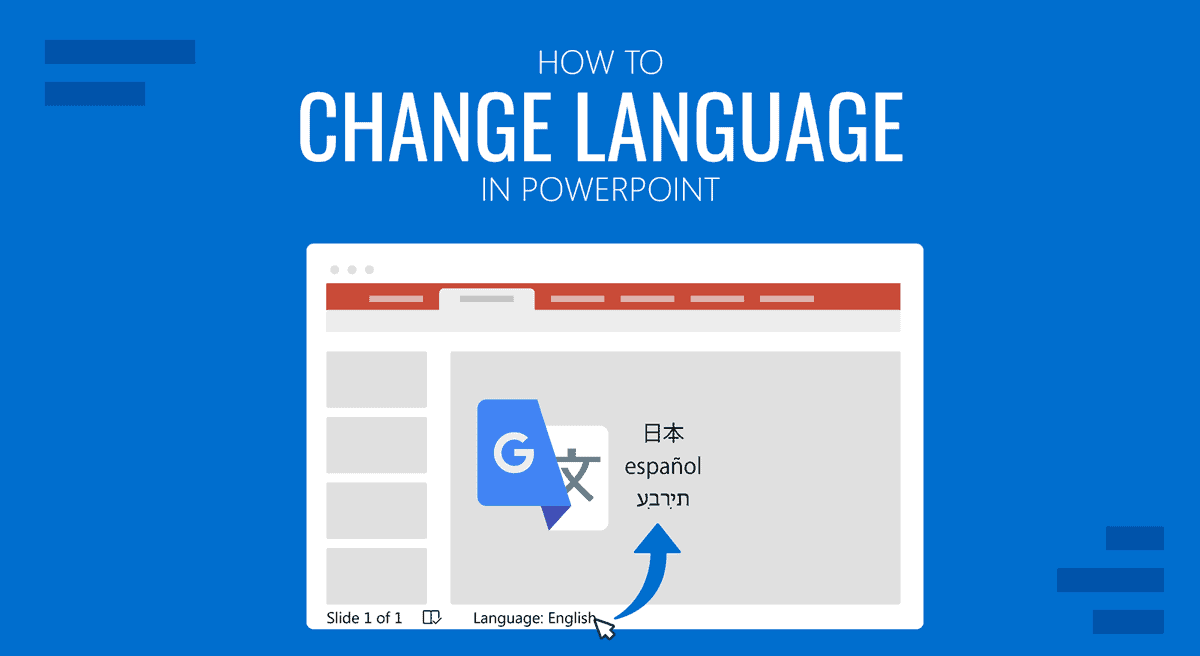
How To Change Language In Powerpoint? Solved!
How To Change Language In Powerpoint? To change the language in PowerPoint, navigate to the “Review” tab, select “Language,” and choose the desired language from the dropdown menu for spell check, proofing, and language settings. Looking to enhance your Powerpoint presentations by changing the language to better communicate with non-native speakers or customize your content…
-
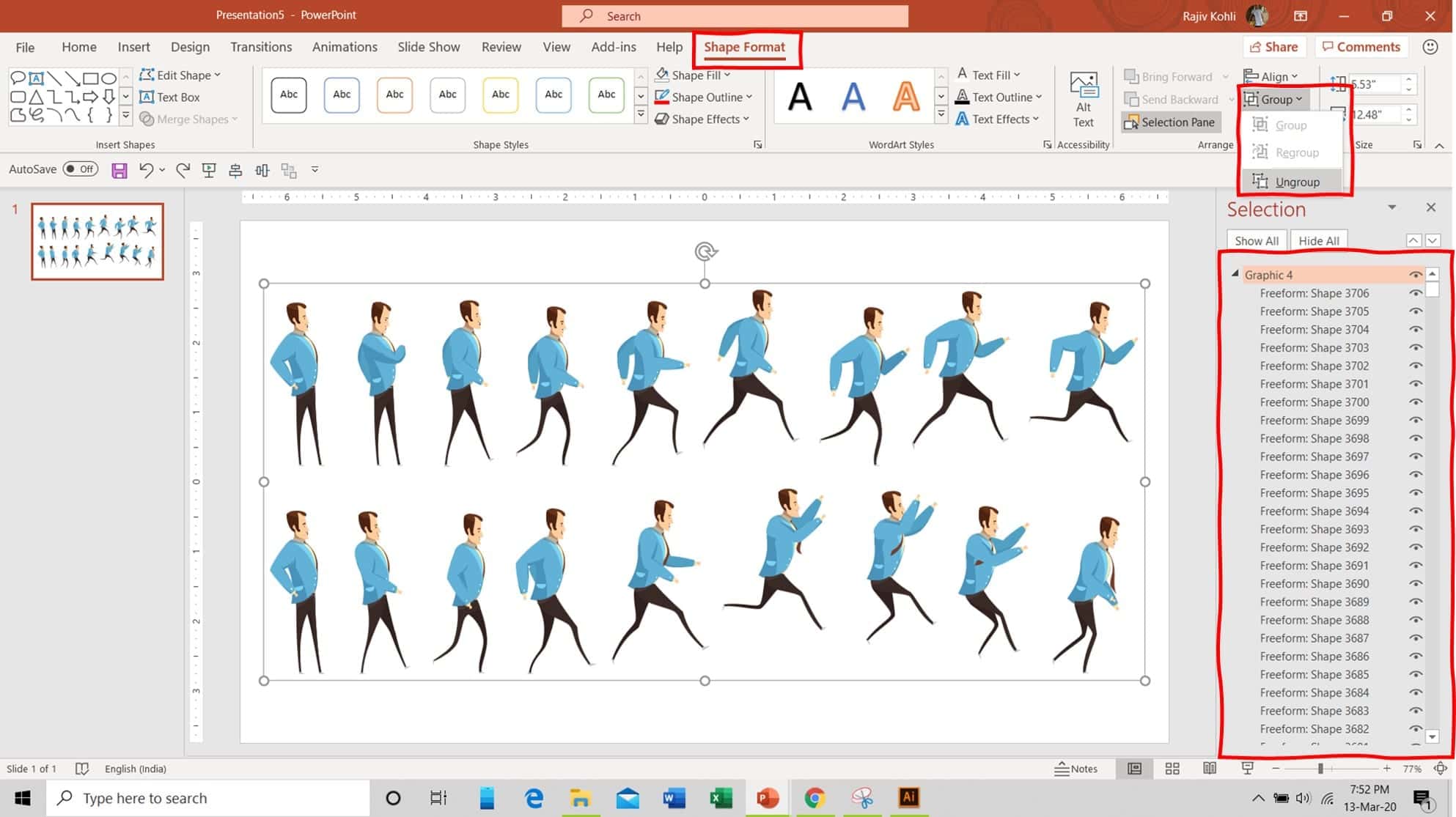
How To Make Animation In Powerpoint?
Looking to add some pizzazz to your PowerPoint presentations? Animation is a great way to engage your audience and make your slides more dynamic. To make animation in PowerPoint, select the object you want to animate, go to the “Animations” tab, choose an animation effect, and adjust the settings as needed to enhance visual engagement…
-
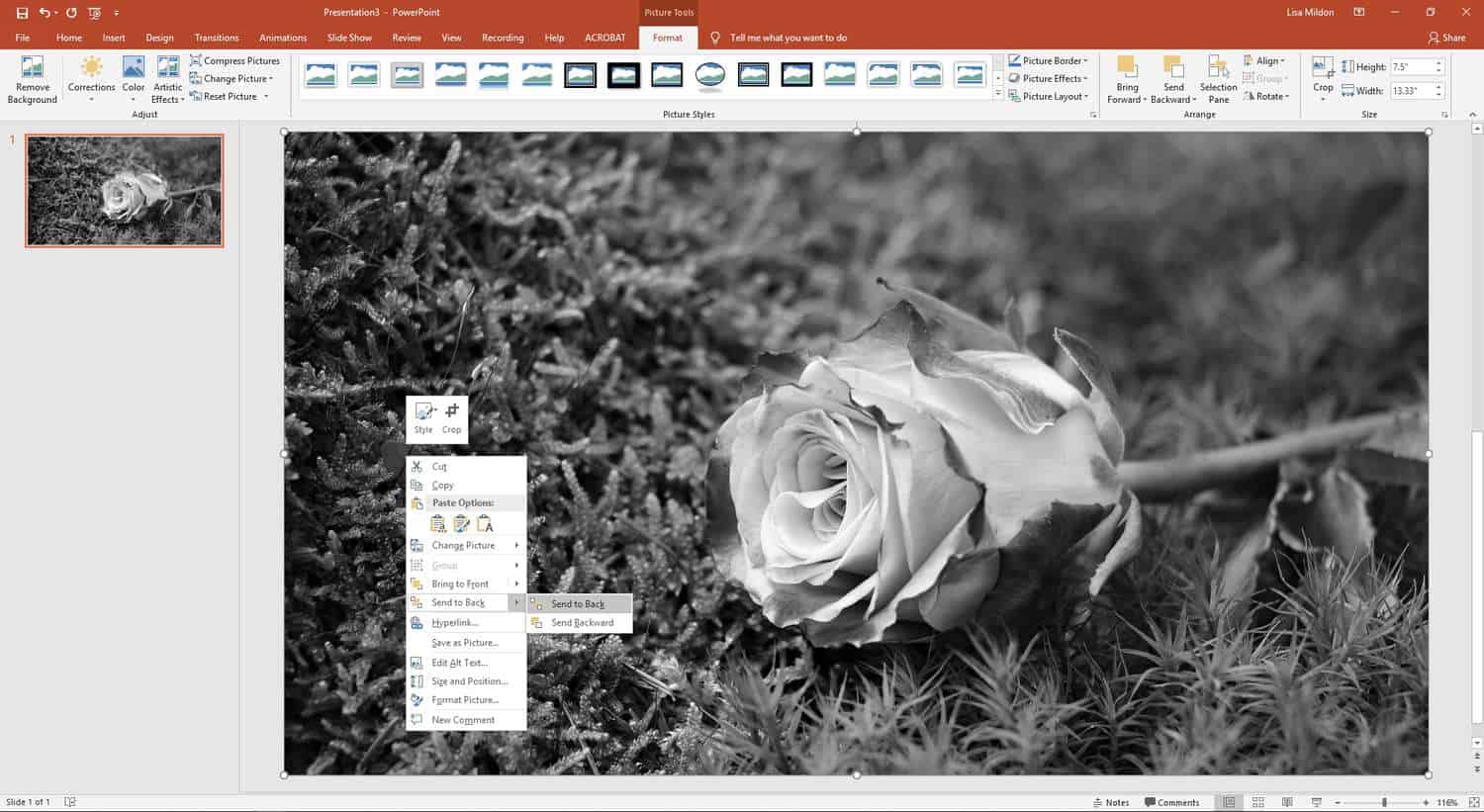
How To Turn A Picture Into Black And White In Powerpoint?
Want to make your PowerPoint presentations more visually impactful? One way to do this is by turning pictures into black and white. From highlighting specific elements to creating a vintage look, this step-by-step guide will show you how to easily transform your images in PowerPoint. To turn a picture into black and white in PowerPoint,…